Meet the apps
ACDSee 365 includes ACDSee's most popular applications, with features such as:
Digital Asset Management
RAW Photo Editing
Layered Image Editing
AI Selection Tools
Multi-Document interface
Facial Recognition
Repair & Color Tools
Video Editing
Screen Recording
File Conversion
ACDSee Photo Studio Ultimate 2024 
AI-Powered File Management and Photo Editing
ACDSee Photo Studio Ultimate 2024 is the complete solution for photographers and creatives of all levels. The software comes fully loaded with new and improved features, boosted by Artificial Intelligence (AI), to help you organize, search, and edit your photos with minimal time and effort.
ACDSee Gemstone Photo Editor 14 
Artificial Intelligence (AI) meets Artistry
ACDSee Gemstone Photo Editor 14 is the creative software solution for all your graphic design and image post-processing needs. Lightweight and user-friendly by design, Gemstone combines usability with advanced photo editing capabilities to make you an artistic powerhouse. Equipped with Artificial Intelligence (AI)-driven features, limitless layered editing, non-destructive RAW image processing, and a multi-document interface, Gemstone Photo Editor 14 packs an inspired and resourceful punch.
LUXEA Pro Video Editor 7 
Unleash Your Creativity, Keyframe by Keyframe
Make videos with stunning visual appeal to wow your audience. LUXEA Pro 7 is the total package – it includes a built-in recorder, powerful editing workspace, and production tools to pump out videos that stop anyone in their scroll.
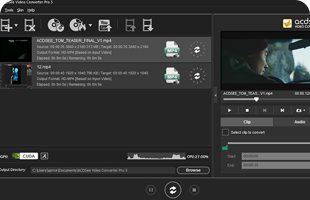
ACDSee Video Converter Pro 5 
Fast & Easy Video Conversion
ACDSee Video Converter Pro 5 takes the guesswork out of converting video files. Quickly and easily convert 720p and 1080p HD video files between the most popular media formats for high quality playback on mobile devices. Upload your videos to YouTube, and post to Facebook and Twitter, for convenient one-stop sharing. You can also extract your favorite MP3 audio from downloaded video files.
Do even more with your videos: burn and rip DVDs, watch handy previews, adjust the volume, create still images, and trim your favorite segments.
ACDSee Photo Studio for Mac 10 
Stand out from the digital crowd.
From beginner to professional, ACDSee Photo Studio for Mac 10 is the total package for photographers and visual artists on the Mac platform. The software boasts time saving Artificial Intelligence (AI) driven digital asset management features to keep your photos organized, as well as a full suite of editing tools to enhance your photography.
Try the apps before you buy.
Try the full version of ACDSee's products completely free, and fall in love with the vast capabilities of ACDSee software.
FREE TRIALSNot satisfied with your purchase?
No problem! ACDSee has a 30-Day Money Back Guarantee, which means if you aren't fully satisfied, just let the ACDSee Customer Care Team know within 30 days of your purchase, and you will be fully refunded on any purchased ACDSee product.
CONTACTYour ACDSee 365 Personal Plan Subscription also includes:
Access your images from anywhere in the world. Set up automatic syncing to ACDSee Web from specific folders, organize hierarchically, tag, categorize, share hassle-free, and much more.
Manage, Share, and Store all your photos in the Cloud with ACDSee SeeDrive™.
The Personal Plan includes 50GB of SeeDrive™ cloud storage that can be upgraded at any time.
Get additional 50GB, 100GB, 200GB, 500GB, or 1TB of cloud storage.
Experience the ease and convenience of free upgrades to the latest and greatest versions of our software.
FAQ's
How do I know if I can run ACDSee?
To find out if your system is compatible with ACDSee software, check the System Requirements for the product you are interested in below:
Can I try ACDSee before I buy?
Yes, you can! Sign up for a free 30-day trial here.
How do I make sure I have the latest ACDSee products?
ACDSee 365 subscriptions always include the most up-to-date ACDSee products. You will receive an email notification when updates and upgrades are available. And don't worry if you miss an email - new releases are automatically added to your account, so you can sign in to your ACDSee 365 account at any time to make sure you have the newest versions of your products.
What is the difference between Home Plan and Personal Plan?
View the ACDSee 365 Plan Comparison to see which plan is best for you.
What if I still have more questions?
You've got more questions, we've got more answers! Check out the ACDSee 365 Support page for more information.





